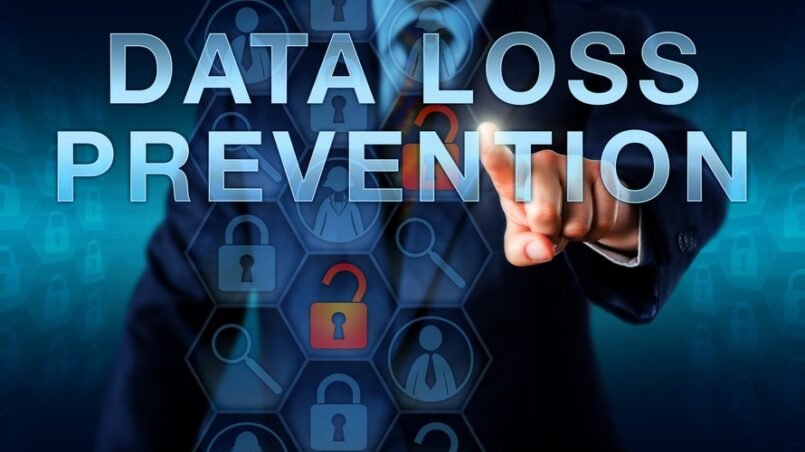Data breaches occur daily, making it essential for companies to prioritize data security in order to safeguard sensitive information and comply with regulations. Office 365’s Data Loss Prevention (DLP) is a robust solution designed to detect, monitor, and protect confidential data across various platforms, thereby enhancing an organization’s security framework. The DLP feature within Office 365 assists businesses in preventing unauthorized sharing or exposure of private information by offering integrated tools that secure data shared via emails, SharePoint, and OneDrive. As digital communication evolves alongside the rise of remote work arrangements, ensuring the protection of personal data has become critically important. Notably, over 60% of organizations experienced financial losses due to data breaches just last year alone. This comprehensive DLP system plays a vital role in safeguarding information while mitigating risks and fostering trust within an increasingly digital workplace environment.

Using Office 365 DLP to make data safer
In Office 365, custom Data Loss Prevention (DLP) policies can be configured to identify and safeguard various types of sensitive information. They include banking details, health records, and personally identifiable information (PII). These customizable rules allow organizations to tailor DLP settings based on their specific data security requirements. This customization ensures compliance with regulations such as GDPR, HIPAA, and SOX. The DLP feature excels in protecting data within emails, files, and cloud storage environments. It enables secure collaboration among users while minimizing the risk of data breaches. By employing this targeted approach not only ensures regulatory compliance but also defends against internal and external threats effectively.
As cyber threats evolve, incorporating DLP into Office 365 has become a crucial component of comprehensive cybersecurity strategies. By implementing Office 365 DLP, companies can protect their critical data, comply with regulatory requirements, and mitigate risks related to unauthorized data exposure. For contemporary businesses facing an ever-increasing array of sophisticated cyber dangers, having robust defenses like Office 365 DLP is essential.
7 Easy Steps on How to Stop Data Loss in Microsoft 365
Step 1: For Microsoft 365 DLP, find and label sensitive data
To set up Office 365 DLP, the initial step is to locate and label your sensitive data. Understanding the types of information you possess and knowing where it’s stored are crucial components. Microsoft offers predefined sensitive information types to assist in this process. Additionally, you can create custom types tailored to your specific business requirements. Once you’ve identified the data, categorize it based on its sensitivity level and assess what each type means for your organization.
Step 2: Map out workflows with the help of business owners
To effectively implement Data Loss Prevention (DLP) policies, collaboration with business owners is essential. Identify the workflows that involve sensitive information as part of this collaborative effort to understand how to act responsibly when handling data. Determine which actions should be restricted, ensuring your DLP policies align with organizational needs. Establish rules that trigger alerts whenever private data is improperly shared. Users can then choose whether to heed these warnings or cease sharing entirely. Additionally, these policies can safeguard static data by relocating confidential information to secure storage or obscuring it during Teams conversations.
Step 3: Make policies for Office 365 that stop data loss
After identifying and categorizing your private data, the next step is to create Data Loss Prevention (DLP) policies. These guidelines will guide you on how to respond when sensitive information is identified. With Office 365 DLP, you can monitor unauthorized data sharing across multiple channels. You have the flexibility to tailor these rules according to your business needs. Microsoft Information Protection (MIP) offers a suite of tools for labeling and organizing data, leveraging AI and machine learning technologies to ensure compliance with both internal protocols and external regulations. It supports over 100 different types of sensitive data classifications along with more than 40 pre-built policy templates tailored for various industries.
Step 4: Teach users how to use Microsoft 365 DLP policies and send out alerts
To ensure the effectiveness of Microsoft 365 DLP rules, it is essential to provide comprehensive training for users on their implementation. Organize in-depth sessions that emphasize the significance of safeguarding personal information and demonstrate how DLP rules help prevent data breaches. Highlight potential security threats and explain the consequences of data leaks. Create engaging content such as videos and infographics illustrating best practices for handling sensitive information. Utilize newsletters, webinars, and meetings to disseminate these policies throughout the organization effectively. This approach fosters a culture that prioritizes responsible data management and awareness among all employees.
Step 5: Check and improve the DLP policies for Microsoft 365
Once you’ve established your DLP rules, it’s important to test and refine them. Simulate scenarios that could result in policy breaches. For example, attempt sending private data via email to recipients outside the company. Implement these rules in a test mode to observe their impact before fully enforcing them. Gather feedback from individuals who receive violation alerts and adjust accordingly based on this input to minimize false positives.
Step 6: Check for violations of the Office 365 DLP policy
The final step in configuring Office 365 DLP involves monitoring for any policy violations. Utilize the reporting and tracking tools within Office 365 to keep an eye on these breaches, examining trends to identify potential issues. set up alerts so your IT team is notified when a violation occurs. Depending on the severity of each incident, you can take various actions such as restricting access to sensitive data or revoking user permissions. Additionally, you might quarantine certain content pending further investigation. Refer to reports like Top Sensitive Information Types and DLP Policy Hits Over Time; these insights will assist in refining your policies and enhancing data protection strategies.
Step 7: Make Microsoft 365 DLP policies better all the time
Regularly review and update your Microsoft 365 DLP policies to ensure they remain effective. As business practices and data protection requirements evolve, so should these policies. Implement role-based access control (RBAC) to restrict visibility of sensitive information only to those whose roles necessitate it. Consider integrating Microsoft 365 DLP with other security tools within a hybrid data protection strategy for enhanced defense against unauthorized access. Additionally, complement your DLP policies with additional security measures such as multi-factor authentication and encryption for comprehensive data risk mitigation.
conclusion
Office 365 DLP is essential for businesses aiming to safeguard private data from breaches and unauthorized access. By implementing robust Data Loss Prevention strategies, companies can protect their valuable data assets while ensuring regulatory compliance. The proactive measures provided by Office 365 DLP enhance security and also promote a culture of accountability among employees regarding their handling of data.